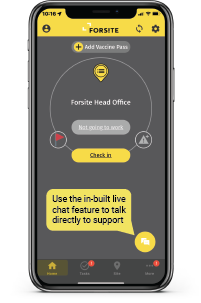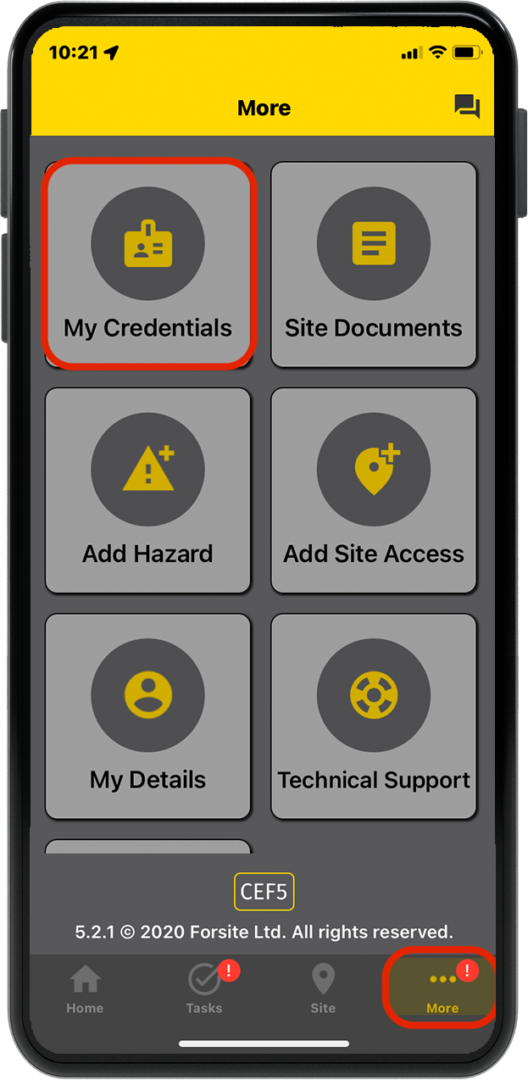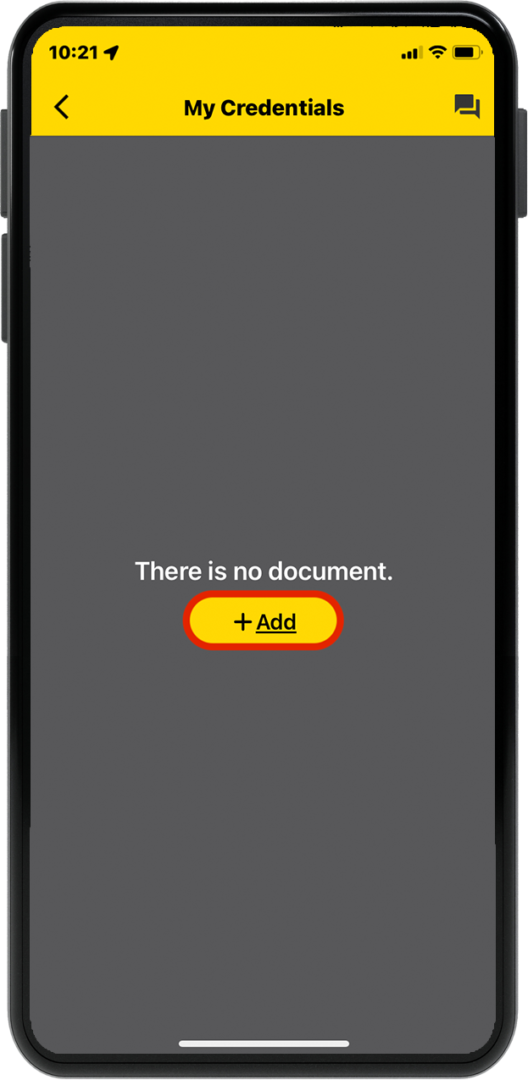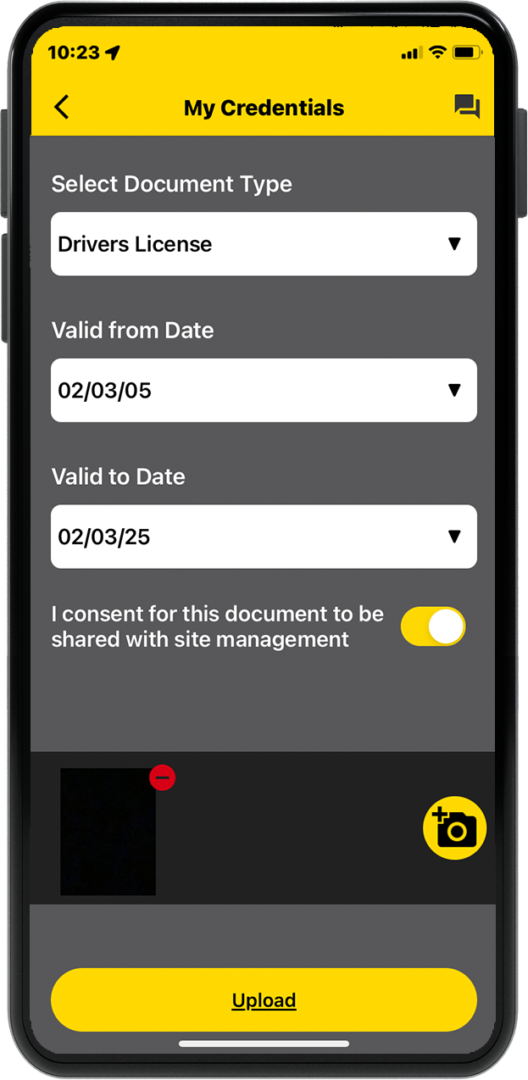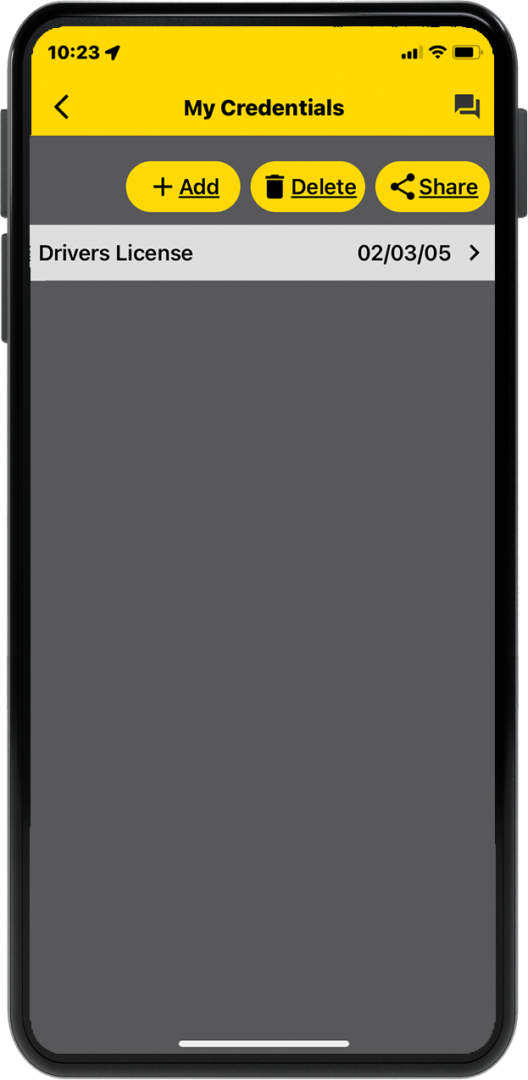Uploading credentials
This walk through article demonstrates to contractors how to upload your credentials for easy access

Got questions or need help?
Contact us through the Forsite app’s live chat, or email us directly at customersupport@getforsite.com