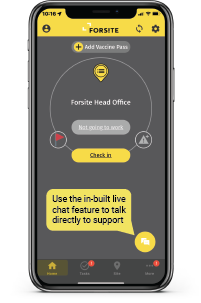Reporting a Hazard
This walk through article demonstrates to contractors how to report a hazard on site.

Got questions or need help?
Contact us through the Forsite app’s live chat, or email us directly at customersupport@getforsite.com
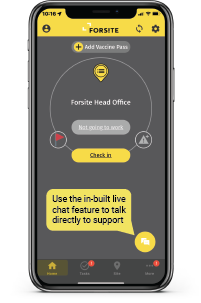
This walk through article demonstrates to contractors how to report a hazard on site.