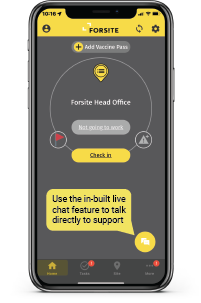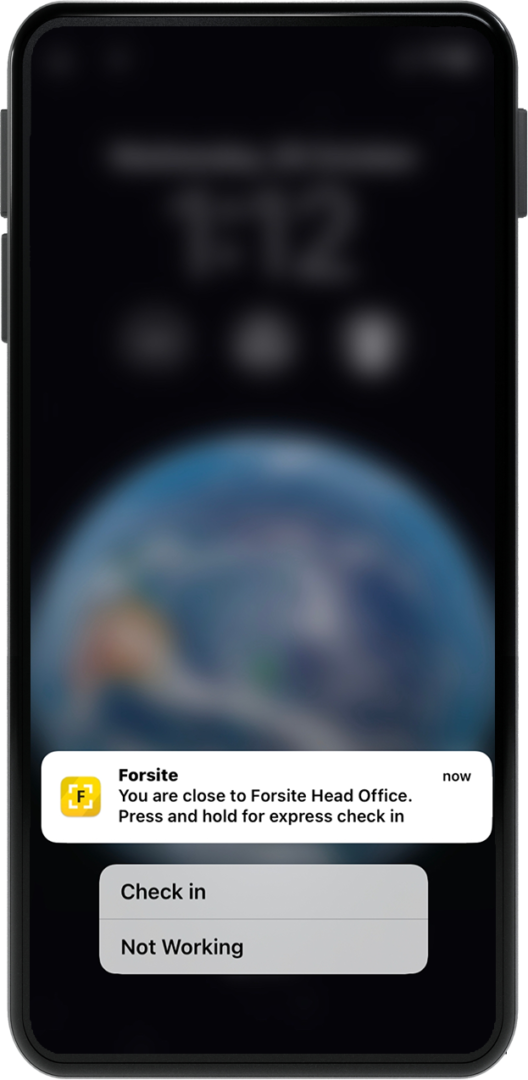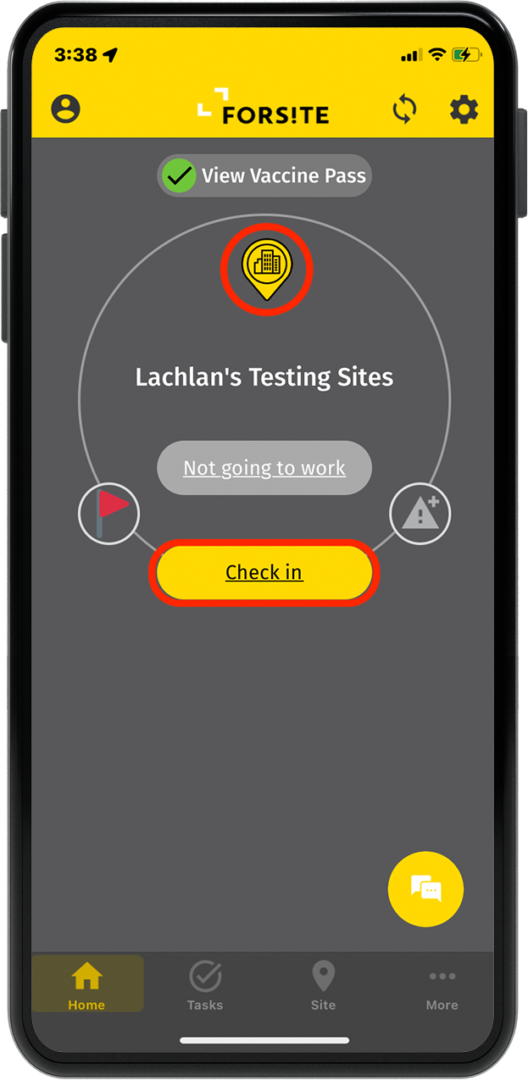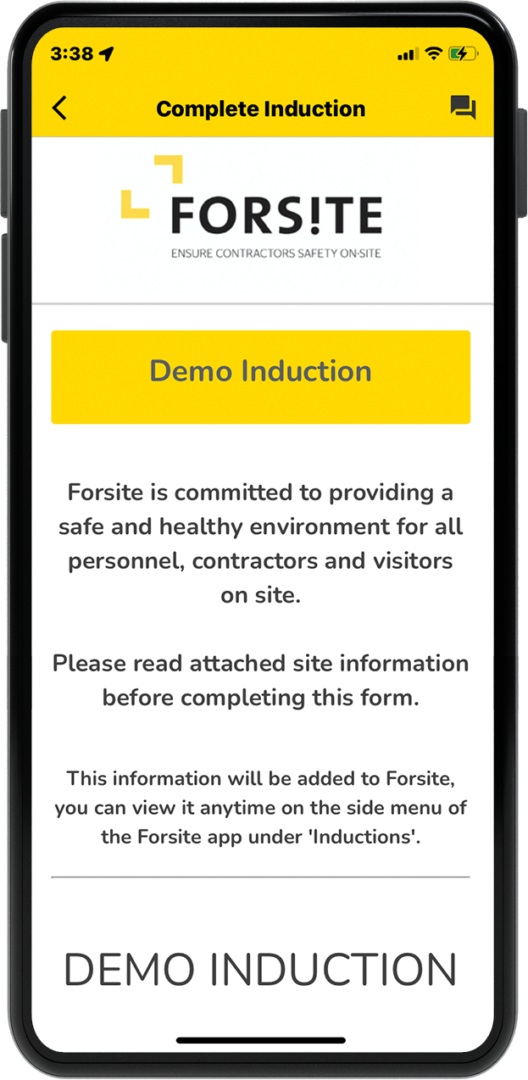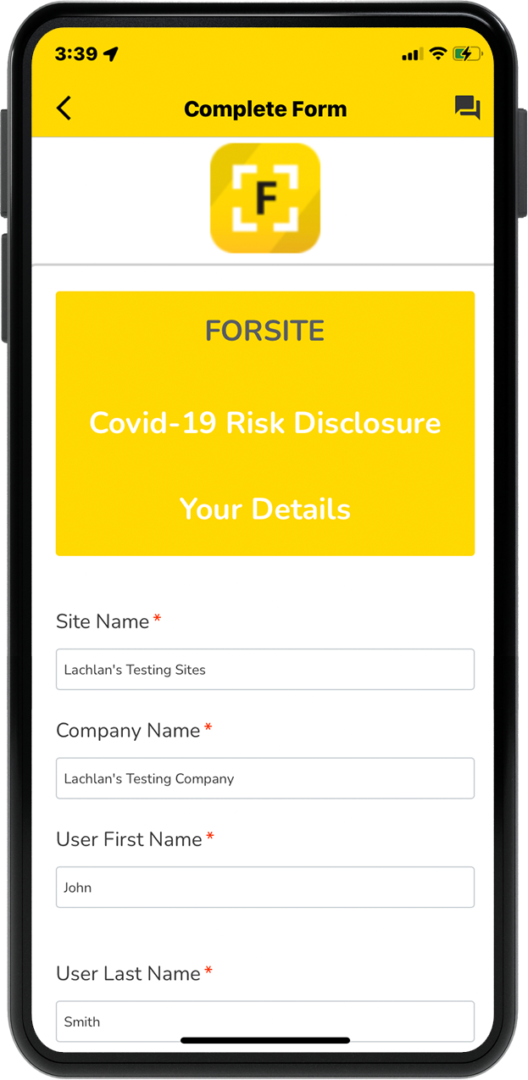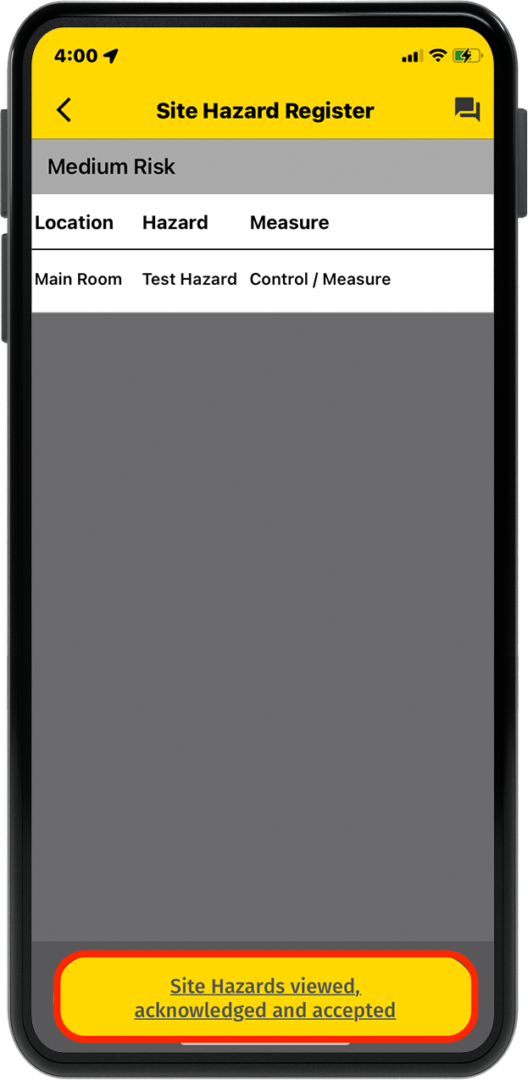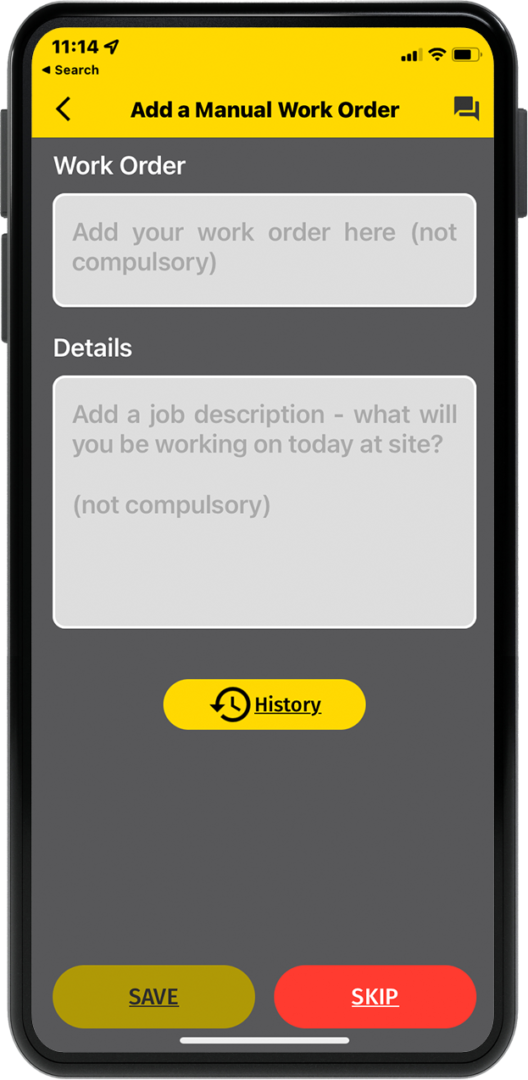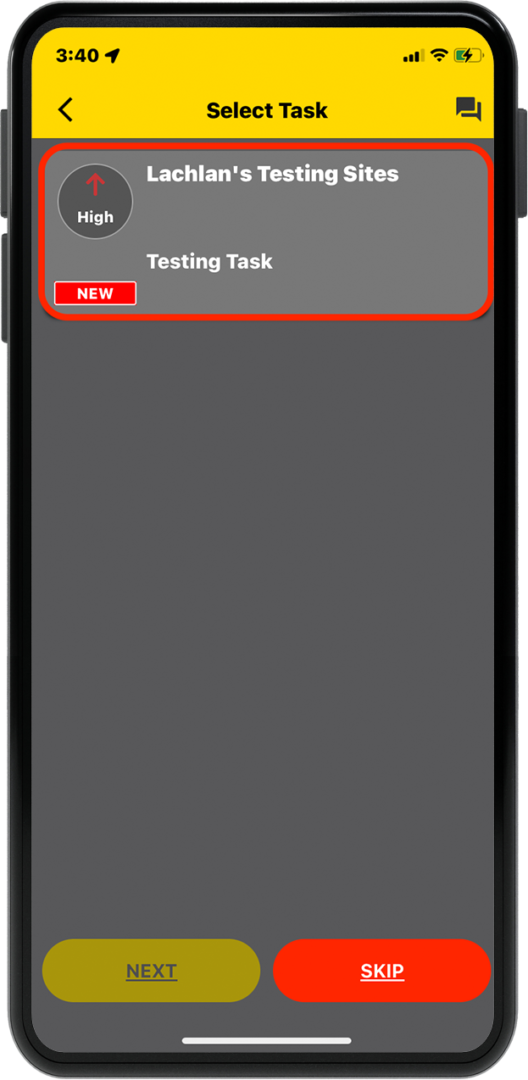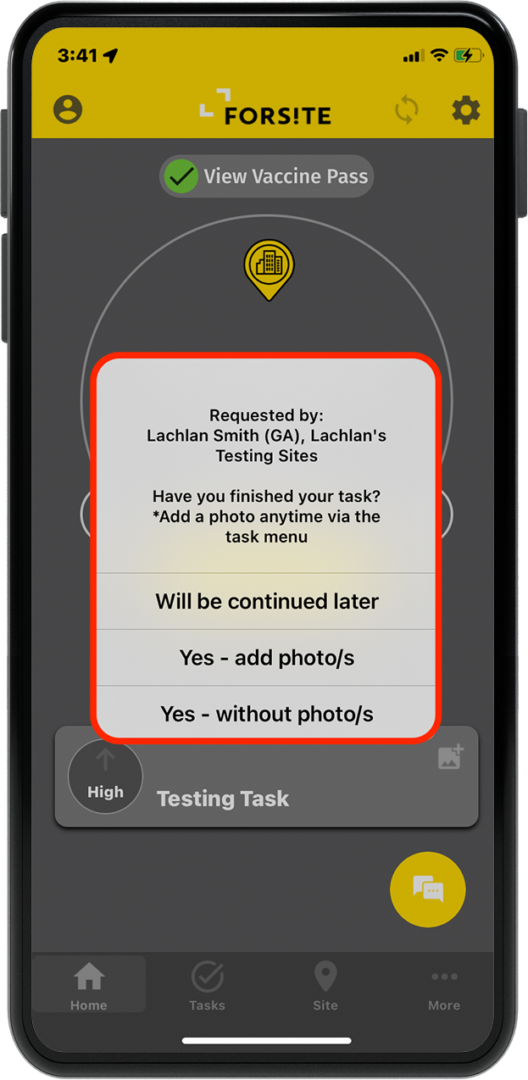Checking into a site
This walk through article demonstrates to contractors what a standard check in experience looks like. Including Inductions, Health & Safety registers, High risk documents.

Got questions or need help?
Contact us through the Forsite app’s live chat, or email us directly at customersupport@getforsite.com