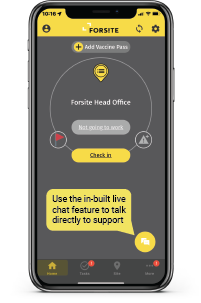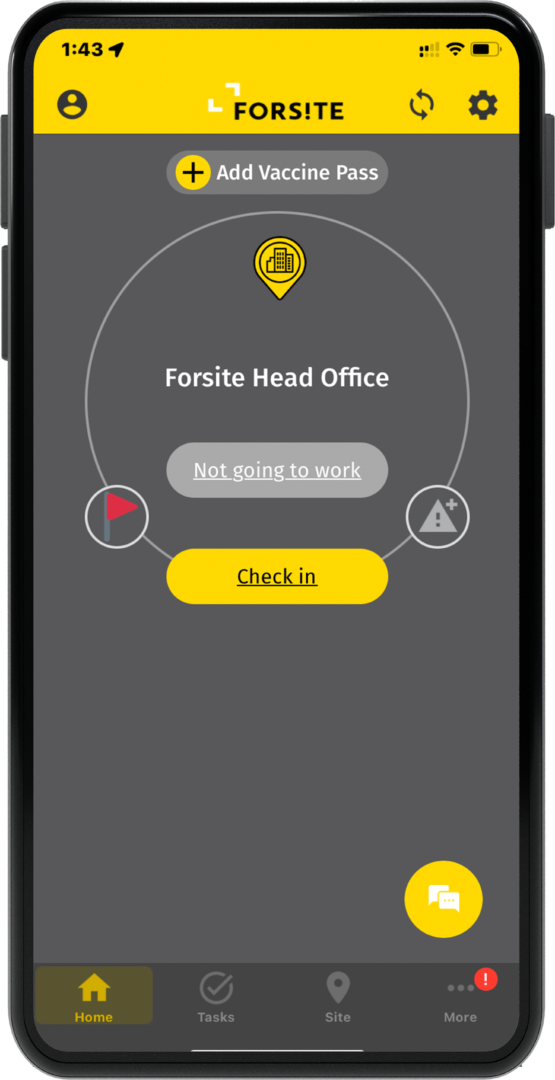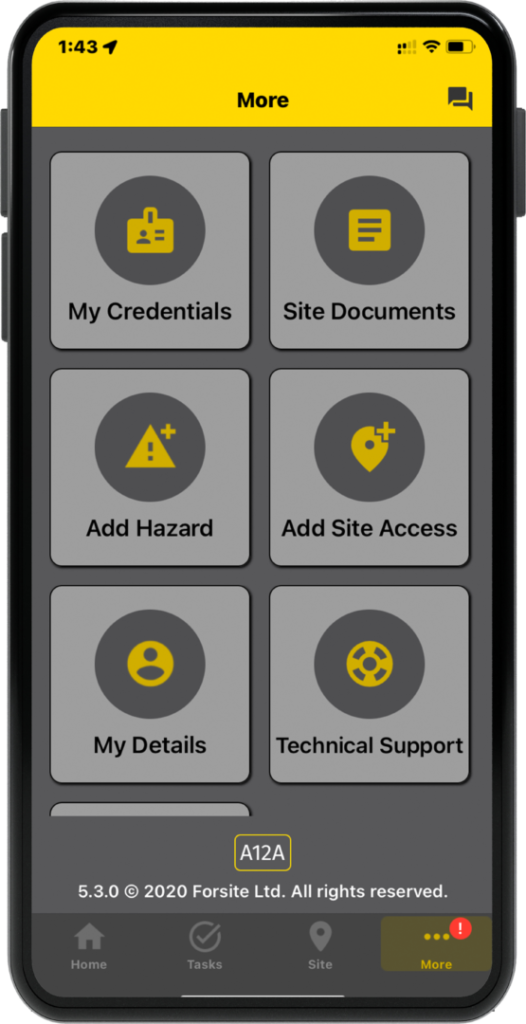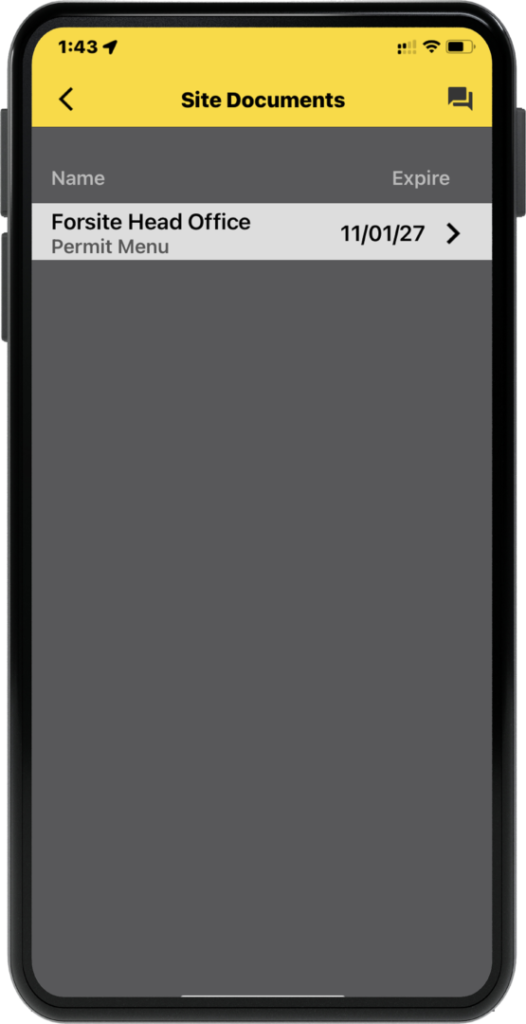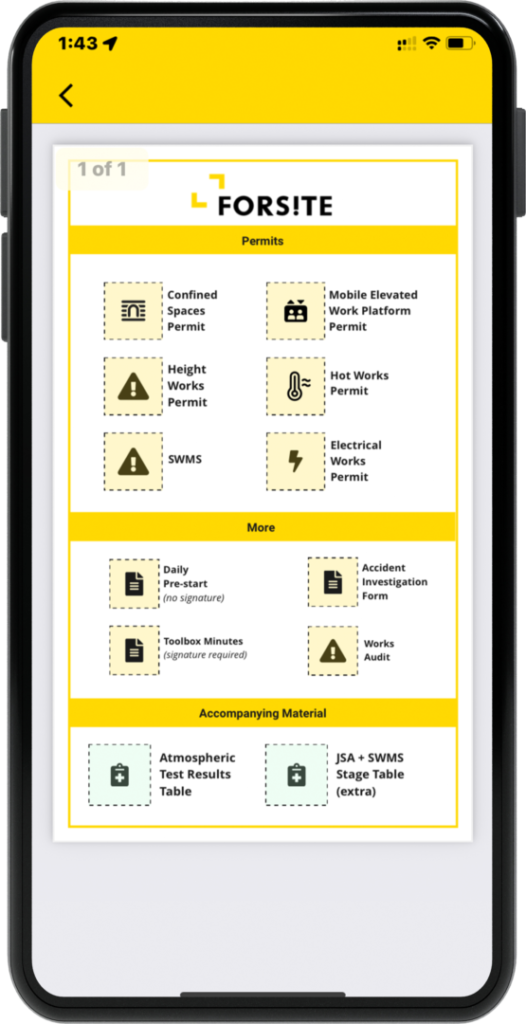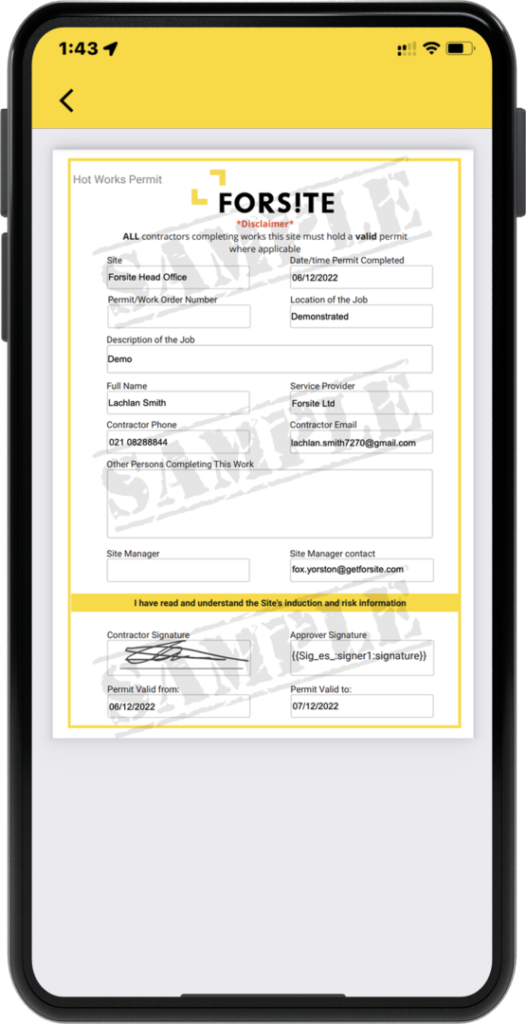Apply for a Permit
This walk through article demonstrates how new contractors can apply for a permit through the Forsite App.

Got questions or need help?
Contact us through the Forsite app’s live chat, or email us directly at customersupport@getforsite.com